Processor: Pentium 233 MHz
RAM: 64 MB
Available Disk space: 1.5 GB
Video Adapter: Super VGA
Installation Source: CD-ROM or DVD-ROM
Other: Keyboard and Mouse
Install Windows XP:
- Verify that the computer’s hardware meets the requirements for Windows XP.
- Start Installation.
- Insert the Widows XP bootable CD in the CD–ROM drive and start the computer. If promoted, press a key to boot from CD. Then you see like this Image below:
- On the Welcome to Setup page, press Enter to install Widows XP. Look like this Image below:
- Press F8 to agree to the Microsoft Windows XP license Agreement. Look like this Image below:
- Which drive you like to Install XP. Select this drive(c:/e:/f: etc) and press Enter. Look like this Image below:
- Then choose size on your hard drive for XP. Then press Enter. Look like this Image below:
- To Setup Windows in a new partition, press Enter.
- Select Format the Partition using the NTFS File System (Quick) and press Enter. Look like this Image below:
- While Window XP some file copies to the hard disk and then Press Enter to restart the computer. Do not boot from the CD-ROM.
- When the hardware detection is complete, on the Regional Setting page is coming.
- Click Next.
- Then Type your name and or Organization name. Like this Image below:
- Enter the Product Key and click Next.
- Set the Time and Date in your Country zone and Press Enter.
- Then choose Typical Setting and click Next.
- In the Microsoft Windows page, click Next.
- Click Skip.
- In Ready to Active Windows? Choose “No, remind me few days” and click Next. Look like this Image below:
- In this wizard type Your Computer Name and click Next.
- Then click Finish.
So, Now You can enjoy with your Operating System Windows XP.
[N.B: After Installation complete you must create a User Account as your needed.]
[N.B: After Installation complete you must create a User Account as your needed.]


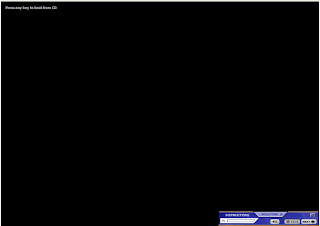









0 Responses to "Install Oprating System Widows XP."
Post a Comment